Working with Tables
The Plan Moving Forwards
- Most all dbs have more than one table.
- Moving forward we will be working on a db for a photo sharing app.
Approach to Database Design
What tables should we make?
- Whatever type of db you are making, it will most likely hold features that are common to many applications, eg: authentication, comments etc…
- There are tons of resources online on how to structure and implement your database for these features.
- GOOGLE IS YOUR FRIEND
- Identify/define what resources your application will need.
- Build mock ups for your application ahead of time.
- Find relationships or ownerships between tables in your db.
Relationships
The four relationships:
- One-to-Many
- User to Photos
- From the perspective of the user.
- There can be many photos, but they can only belong to one user.
- Many-to-One
- There can be many photos, but they can only belong to one user.
- From the perspective of the photos.
- One-to-One
- One record that has a relationship to exactly one other relationship.
- Many-to-Many
- Many records connected to many other records.
Primary Keys and Foreign Keys
- Primary Key: The goal of the primary key is to uniquely identify a single row (or record) inside of a table.
- Every primary key value is unique.
- For every table, each row will have a primary key.
- 99% of the time it is called ‘id’.
- Either with an integer or a UUID.
- Will NEVER change.
- Foreign Key: The goal of the foreign key is to relate some record to some other record.
- Sets up a relationship between two records.
- Tell which record this record ‘belongs to’.
- When you wish to set up a relationship between two records you will add a column for that key. Then populate that column with the primary key of the record you wish to set up the relationship with.
- **Rows only **
Understanding Foreign Keys
The ‘many’ side of the relationship gets the foreign key column.
- Foreign keys define the relationship by pointing to which record a specific record belongs to.
- Rows only have a foreign key if they belong to another record.
- Many rows in teh same table can have the same foreign key.
- Usual format: ‘xyz_id’ where ‘xyz’ is some other record type.
- Will change if the relationship changes.
Auto-Generated ID’s
- Postgres has a built in ID generator.
- The
SERIALkeyword tells pg that we want to generate the value automatically.- When we insert new rows into the table we will not add an id, it will be generated by pg.
- The id will be the next available integer.
- We also need to add the
PRIMARY KEYkeyword to the id property to tell pg we intend to use it as a primary key.
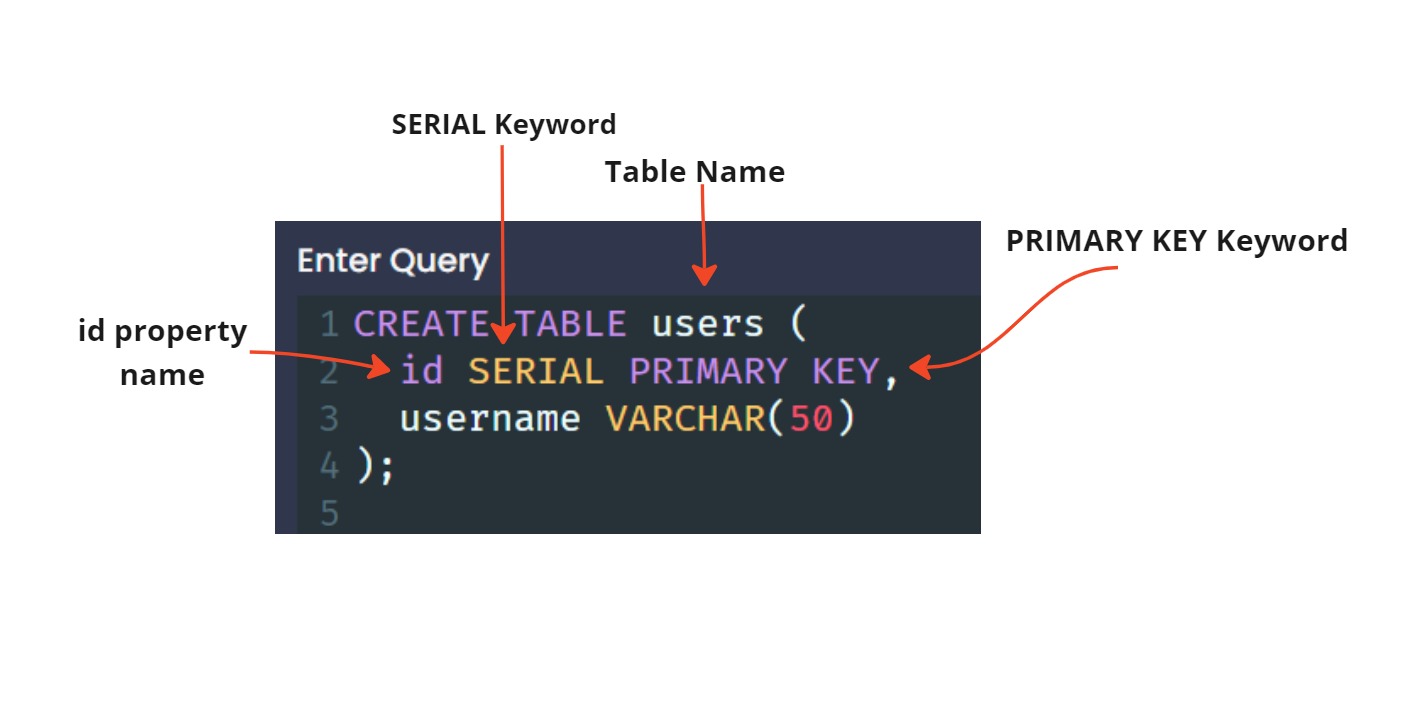
Creating Foreign Key Columns
- Foreign Keys allow for ‘consistency’ in our data.
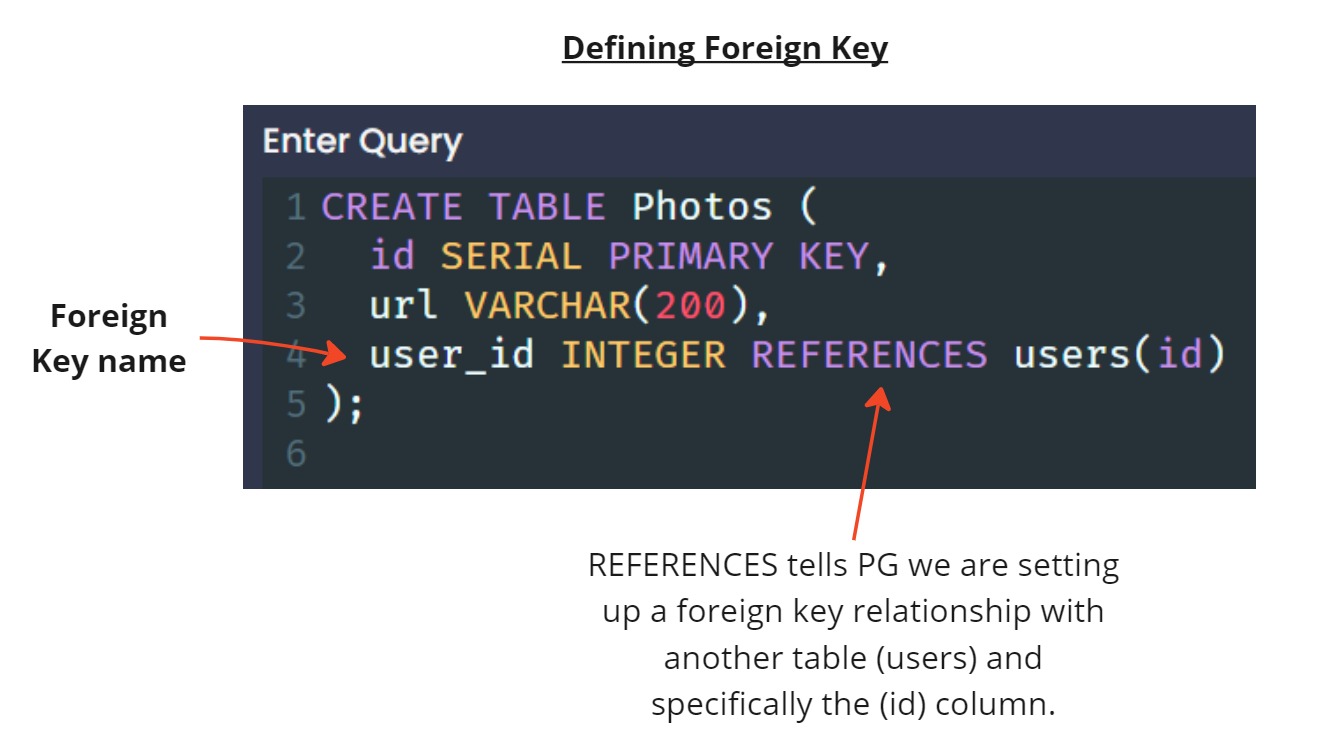
Running Queries on Associated Data
Two ways we can retrieve the photos for a given user:
- We will talk more about JOINS soon
Foreign Key Constraints Around Data Insertion
- We need consistency with our data, for example, if we insert a photo into our photos table, we need to ensure that the user we are attempting to associate that photo with actually exists.
- If we attempt this scenario, we will get an error in return.
- Because we have set up the Foreign key PG knows to check for the associated Primary key.
- If we wish to add a photo and not associate it with a user, we can use
NULLin the user_id field.
Constraints Around Deletion
- Delete options are added when the table is created.
- ON DELETE RESTRICT is the default option if no option is listed.
Setting Delete Options
- We add the delete option to the Foreign Key property